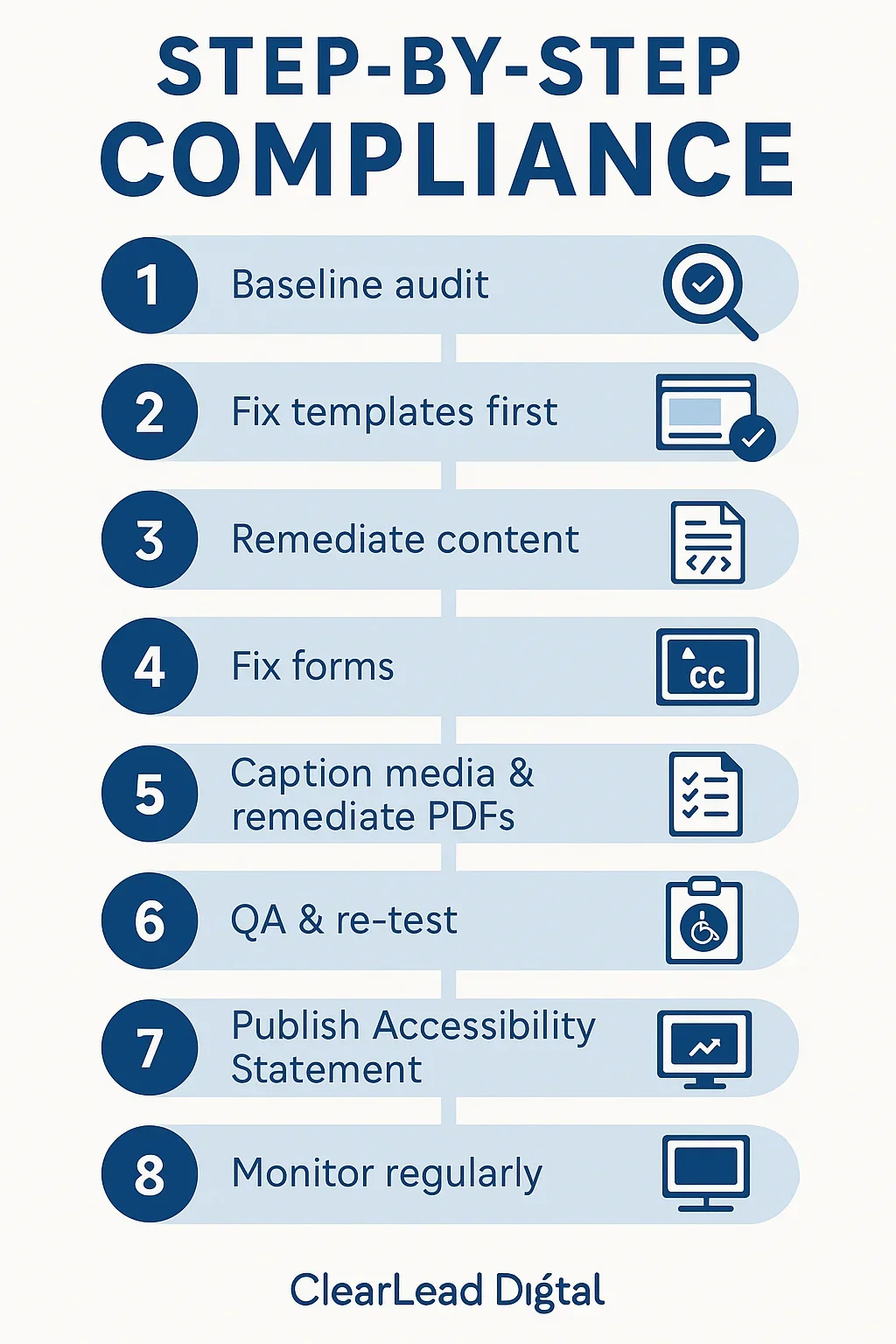Is Your Property Management Website ADA Compliant
Accessibility & SEO
In today’s digital age, accessibility is non-negotiable. WCAG 2.2 AA provides the roadmap to ensure everyone—including prospects and residents with disabilities—can use your site.

Understanding ADA Compliance
ADA compliance ensures your digital content can be used by people with visual, auditory, cognitive, and motor disabilities. See official guidance at ADA.gov (web guidance).
- Text alternatives: Descriptive alt text for images and non-text content
- Keyboard accessibility: All functions usable without a mouse
- Readable text: Contrast and scalable font sizes
- Media access: Captions for videos and transcripts for audio
Why ADA Compliance Matters for Property Owners & Agents
Compliance protects your brand, expands your audience, and improves conversions across listings, tours, and applications.
Business & Reputation
- Inclusive experience for all prospects and residents
- Better conversions on listings, tours, and applications
- Competitive differentiation in your market
Risk Management
- Reduced exposure to lawsuits and fines
- Lower remediation costs when you fix early
- Better vendor accountability
ADA Guidelines & Standards
Use the WCAG 2.2 Level AA guidelines as your benchmark. Principles: Perceivable, Operable, Understandable, and Robust.
How to Know If You’re Compliant
Start with automated checks, then manual testing. Try WAVE, axe DevTools, and Google Lighthouse.
- Run WAVE, axe, and Lighthouse scans
- Keyboard test with Tab and Enter
- Screen reader pass (NVDA/VoiceOver)
- Verify color contrast
- Check forms, labels, and error states
Step-by-Step Compliance
- Baseline audit
- Fix templates first
- Remediate content
- Fix forms
- Caption media & remediate PDFs
- QA & re-test
- Publish Accessibility Statement
- Monitor regularly
Accessibility Audits
An audit maps issues to WCAG 2.2 AA, prioritizes by severity and impact, and provides developer-ready remediation notes.
Compliance Tools
- WAVE (visual feedback)
- axe DevTools (browser extension)
- Google Lighthouse (audit suite)
- NVDA / VoiceOver (screen readers)
- Colour Contrast Analyser
Consequences of Non-Compliance
- Legal challenges
- Lost audience
- Brand impact
Ongoing Best Practices
- Quarterly manual audits
- Monthly automated scans
- Train editors on accessibility
- Re-test after updates
- Provide user feedback path
Key Takeaways
- WCAG 2.2 AA is your north star
- Audit, then fix templates, content, and media
- Combine tools with manual testing
- Accessibility is an ongoing practice
Frequently Asked Questions FAQs
-
Start by testing with accessibility tools like WAVE, Axe, or Lighthouse. Look for missing alt text, poor color contrast, or navigation issues. Pair automated testing with a manual review for accuracy.
-
ADA website compliance means your site meets the Americans with Disabilities Act (ADA) standards for accessibility. It ensures all users—including those with visual, auditory, mobility, or cognitive disabilities—can access your content and services.
-
For property professionals, ADA compliance is both a legal obligation and a business advantage. It shows you value inclusivity, protects your company from lawsuits, and ensures all potential tenants and owners can access your services.
-
Non-compliance can result in:
Legal issues like lawsuits and fines
Financial costs from settlements and remediation
Reputation damage for being seen as inaccessible or exclusive
-
Add alt text to all images.
Ensure color contrast ratios are accessible.
Provide captions for video and audio content.
Enable keyboard-only navigation.
Add ARIA labels for improved screen reader functionality.
-
Experts recommend a quarterly ADA audit. Updates in web content, design changes, or new compliance standards can create accessibility issues over time, so continuous monitoring is key.
-
Agencies like ClearLead Digital specialize in website accessibility audits and fixes. They ensure your site not only meets ADA standards but also creates a more inclusive digital experience for all users.